quickgenai.in – Features & How to Use
Features
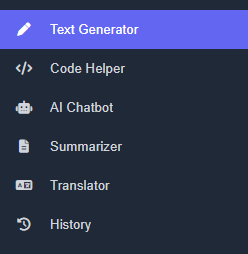
Blog Writer
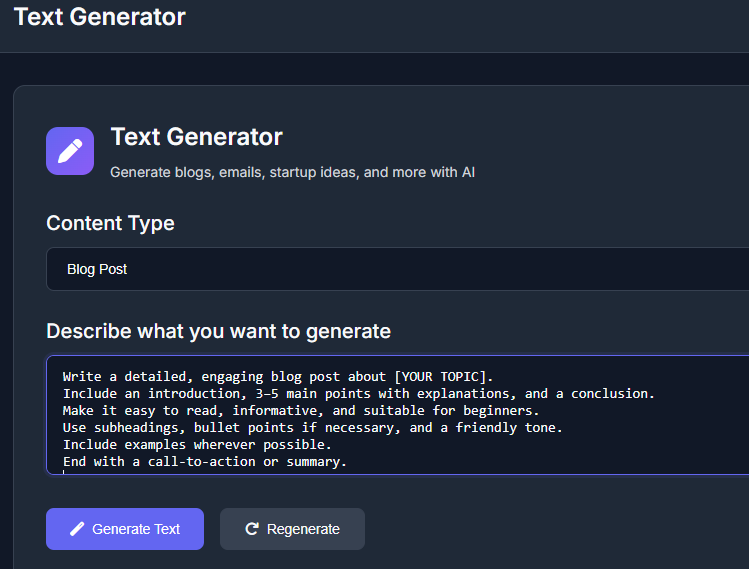
What it does:
Quickly generate blog posts on any topic.
How to use:
1. Enter your blog topic or keyword in the prompt box.
2. Click Generate to get a ready-to-use blog.
General Text Writer
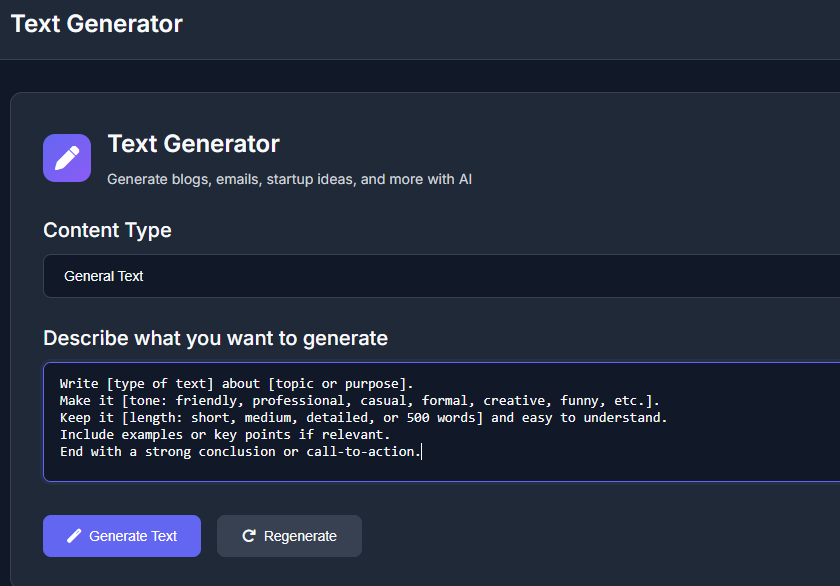
What it does:
Create essays, letters, captions, or notes instantly.
How to use:
1. Type what you want in the prompt box.
2. Click Generate to see the text immediately.
Email Writer
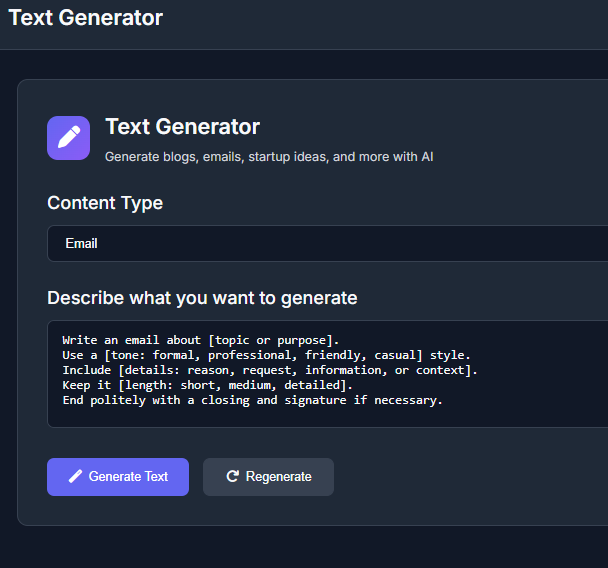
What it does:
Draft professional or personal emails fast.
How to use:
1. Enter the email purpose or context.
2. Click Generate to get a polished email.
Startup Ideas Writer
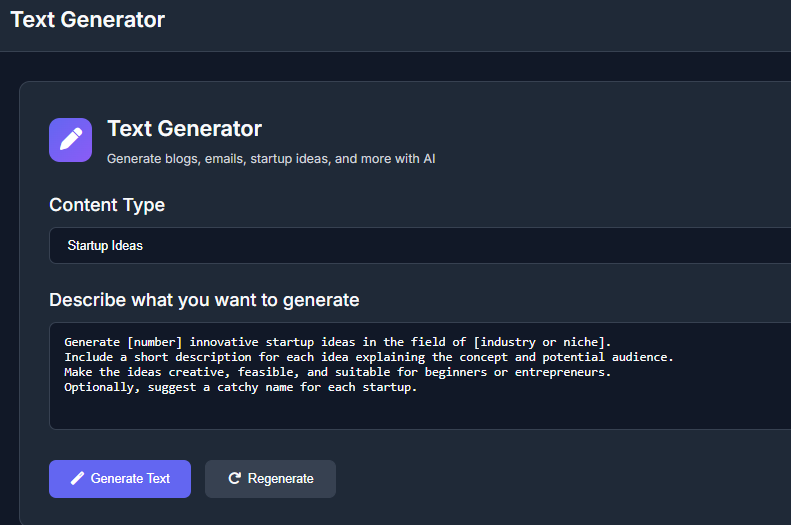
What it does:
Generate creative business or startup ideas instantly.
How to use:
1. Enter your industry or interest.
2. Click Generate to explore innovative ideas.
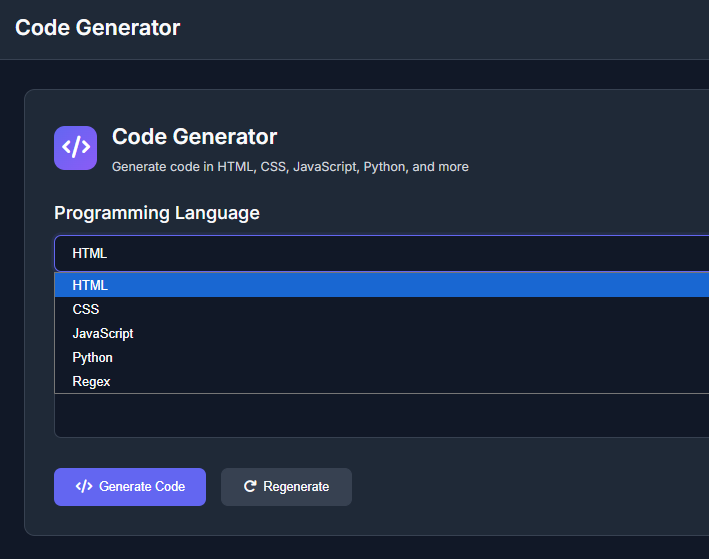
Code Writer
What it does:
Generate code in CSS, HTML, Java, Python, Regex.
How to use:
1. Choose the language.
2. Enter the task or requirement.
3. Click Generate to get ready-to-use code.
AI Chatbot
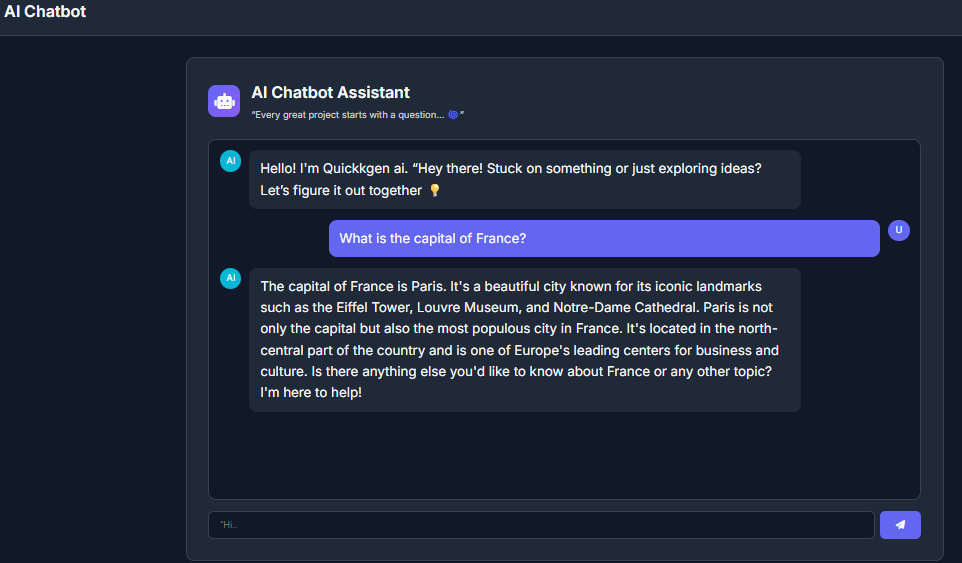
What it does:
Chat with AI for questions, advice, or general conversation.
How to use:
1. Type your question or message in the chat box.
2. Get instant AI responses.
Text Summarizer
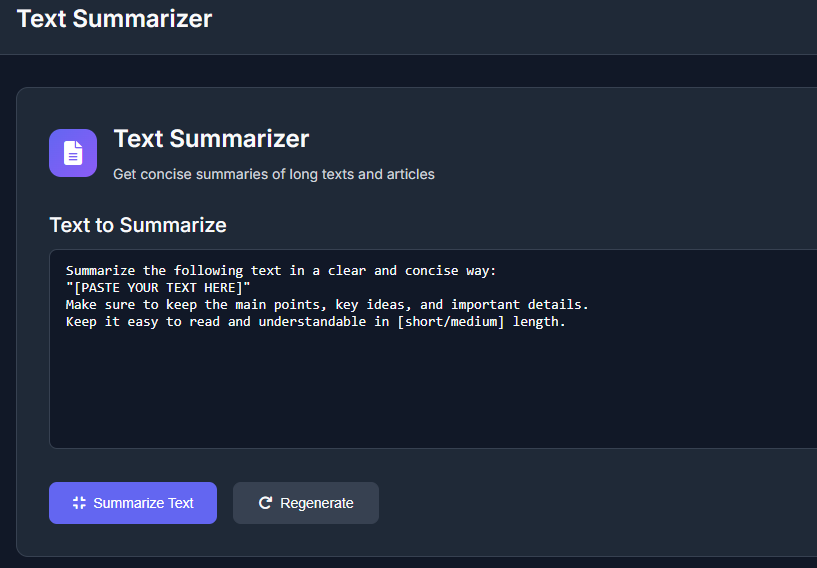
What it does:
Summarize long text into short, clear points.
How to use:
1. Paste your long text or article.
2. Click Summarize to get a concise version.
Translator
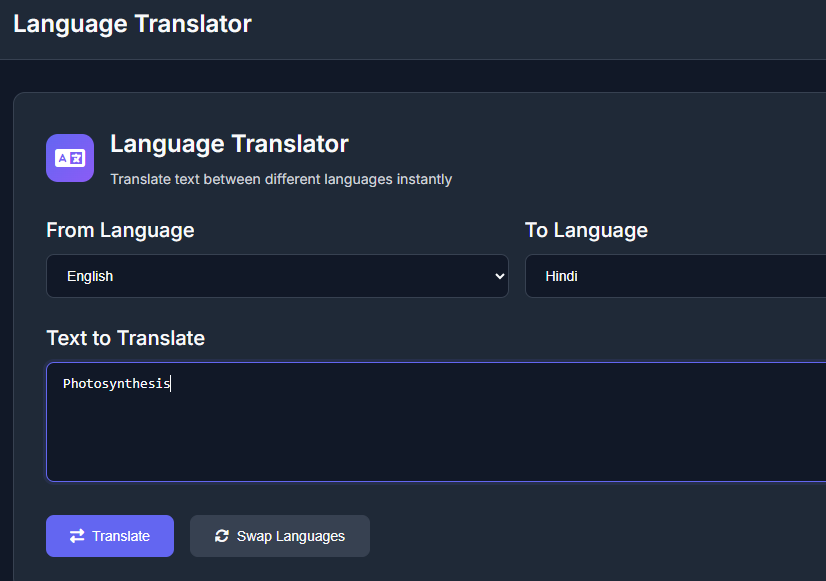
What it does:
Translate text quickly between 10+ languages.
How to use:
1. Enter the text you want to translate.
2. Select the target language.
3. Click Translate to see the result.
how to use
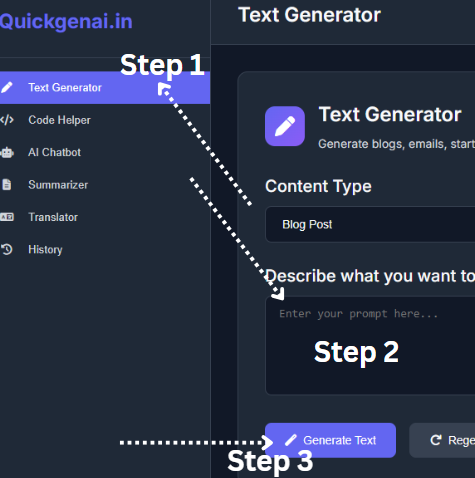
Click on the feature you want to use then write prompt and genrate
only 3 easy step can solve our problem
IF you are not satisfied with result click on Regenrate
Brief about quickgenai

